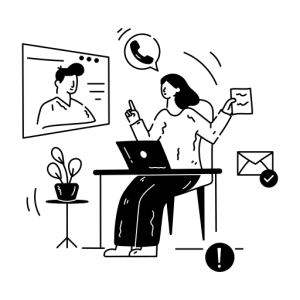
Remote Support
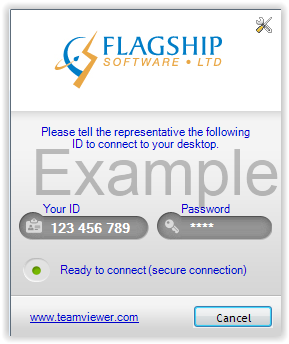
- Download QuickSupport application to establish a connection.
- Select Run. You will see the image below.
- Give the representative the 9-digit ID in the “Your ID” section.
- A technical support representative will connect to your computer and will remain connected while the application is open.
